In this lesson, we will configure iBGP on Cisco Router. This is the second part of our BGP series. We have chosen a network where we have three routers which are not directly connected. We will configure ibgp among them and check the reachability from end to end.
Below are the list of our BGP series. This will be updated day by day.
- Part 1: How to configure eBGP on Cisco Router
- Part 2: How to configure iBGP on Cisco Router (this article)
Network Topology
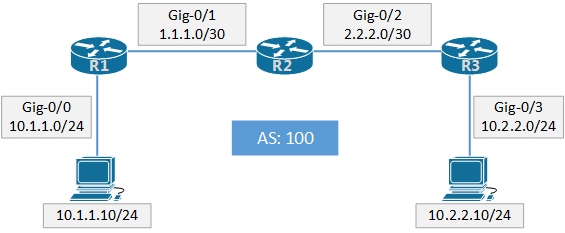
Configuration
First of all, let’s configure interfaces of all three routers according our design.
R1: interface GigabitEthernet0/0 ip address 10.1.1.1 255.255.255.0 no shutdown interface GigabitEthernet0/1 ip address 1.1.1.1 255.255.255.252 no shutdown R2: interface GigabitEthernet0/1 ip address 1.1.1.2 255.255.255.252 no shutdown interface GigabitEthernet0/2 ip address 2.2.2.1 255.255.255.252 no shutdown R3: interface GigabitEthernet0/2 ip address 2.2.2.2 255.255.255.252 no shutdown interface GigabitEthernet0/3 ip address 10.2.2.1 255.255.255.0 no shutdown
After configuring the IP addressing, let’s configure ibgp for these 3 routers. We also need to announce our 10.1.1.0/24 network in router R1 and 10.2.2.0/24 network in router R3.
R1: R1#configure terminal R1(config)#router bgp 100 R1(config-router)# network 10.1.1.0 mask 255.255.255.0 R1(config-router)# neighbor 1.1.1.2 remote-as 100 R1(config-router)#^Z R1# R2: R2#configure terminal R2(config)#router bgp 100 R2(config-router)# neighbor 1.1.1.1 remote-as 100 R2(config-router)# neighbor 2.2.2.2 remote-as 100 R2(config-router)#^Z R2# R3: R3#configure terminal R3(config)#router bgp 100 R3(config-router)# network 10.2.2.0 mask 255.255.255.0 R3(config-router)# neighbor 2.2.2.1 remote-as 100 R3(config-router)#^Z R3#
Now, let’s verify our bgp neighborship using “show ip bgp summary” command.
R1: R1#show ip bgp summary BGP router identifier 10.1.1.1, local AS number 100 BGP table version is 1, main routing table version 1 Neighbor V AS MsgRcvd MsgSent TblVer InQ OutQ Up/Down State/PfxRcd 1.1.1.2 4 100 5 2 1 0 0 00:00:11 0 R2: R2#show ip bgp summary BGP router identifier 2.2.2.1, local AS number 100 BGP table version is 7, main routing table version 7 2 network entries using 288 bytes of memory 2 path entries using 160 bytes of memory 1/1 BGP path/bestpath attribute entries using 152 bytes of memory 0 BGP route-map cache entries using 0 bytes of memory 0 BGP filter-list cache entries using 0 bytes of memory BGP using 600 total bytes of memory BGP activity 4/2 prefixes, 4/2 paths, scan interval 60 secs Neighbor V AS MsgRcvd MsgSent TblVer InQ OutQ Up/Down State/PfxRcd 1.1.1.1 4 100 7 8 7 0 0 00:02:54 1 2.2.2.2 4 100 5 6 7 0 0 00:00:53 1 R3: R3#show ip bgp summary BGP router identifier 10.2.2.1, local AS number 100 BGP table version is 1, main routing table version 1 Neighbor V AS MsgRcvd MsgSent TblVer InQ OutQ Up/Down State/PfxRcd 2.2.2.1 4 100 5 2 1 0 0 00:00:04 0
If you check closely, you will see router R1 and R3 didn’t received any routes, while R2 received routes from both routers. It means R2 are not forwarding it’s learnt routes. So, why is that?
It’s because, a router can’t advertise it’s learnt routes from a ibgp peer to another ibgp peer. This is the rule of iBGP to avoid split horizon. You can learn more about iBGP rules from ciscopress.
If we have a full mesh design, then this issue will not occur. However, full mesh is not always feasible and it’s nightmare for larger networks. To solve it, we can use Route Reflectors or Confederations.
We will discuss and implement them later. Here, you just need to know that, we need to configure ibgp session with all the routers. To form a bgp session, we need reachability with peers. But here, we do not have reachability from R1 to R3.
R1#ping 2.2.2.2 Type escape sequence to abort. Sending 5, 100-byte ICMP Echos to 2.2.2.2, timeout is 2 seconds: ..... Success rate is 0 percent (0/5) R1#
We do not have any physical connection from R1 to R3, so we need to configure a IGP protocol (OSPF, EIGRP etc.) in this network to have reachability.
R1: R1#configure terminal R1(config)#router ospf 1 R1(config-router)#network 1.1.1.0 0.0.0.3 area 0 R1(config-router)#^Z R1# R2: R2#configure terminal R2(config)#router ospf 1 R2(config-router)# network 1.1.1.0 0.0.0.3 area 0 R2(config-router)# network 2.2.2.0 0.0.0.3 area 0 R2(config-router)#^Z R2# R3: R3#configure terminal R3(config)#router ospf 1 R3(config-router)# network 2.2.2.0 0.0.0.3 area 0 R3(config-router)#^Z R3#
At this point, we have reachability from R1 to R3. Let’s configure ibgp from R1 to R3.
R1#ping 2.2.2.2 Type escape sequence to abort. Sending 5, 100-byte ICMP Echos to 2.2.2.2, timeout is 2 seconds: !!!!! Success rate is 100 percent (5/5), round-trip min/avg/max = 3/4/7 ms R1#
R1: R1#configure terminal R1(config)#router bgp 100 R1(config-router)# neighbor 2.2.2.2 remote-as 100 R1(config-router)#^Z R1# R3: R3#configure terminal R3(config)#router bgp 100 R3(config-router)# neighbor 1.1.1.1 remote-as 100 R3(config-router)#^Z R3#
Our BGP session is now up and we are receiving routes.
R1#show ip bgp summary BGP router identifier 10.1.1.1, local AS number 100 BGP table version is 6, main routing table version 6 2 network entries using 288 bytes of memory 2 path entries using 160 bytes of memory 2/2 BGP path/bestpath attribute entries using 304 bytes of memory 0 BGP route-map cache entries using 0 bytes of memory 0 BGP filter-list cache entries using 0 bytes of memory BGP using 752 total bytes of memory BGP activity 2/0 prefixes, 2/0 paths, scan interval 60 secs Neighbor V AS MsgRcvd MsgSent TblVer InQ OutQ Up/Down State/PfxRcd 1.1.1.2 4 100 350 349 6 0 0 05:14:22 0 2.2.2.2 4 100 26 25 6 0 0 00:17:00 1 R1#
If we check our bgp routes from R1, then we will be able to see 10.2.2.0/24 in our routing table, which are learnt from ibgp peer.
R1#sh ip bgp
BGP table version is 6, local router ID is 10.1.1.1
Status codes: s suppressed, d damped, h history, * valid, > best, i - internal,
r RIB-failure, S Stale, m multipath, b backup-path, f RT-Filter,
x best-external, a additional-path, c RIB-compressed,
Origin codes: i - IGP, e - EGP, ? - incomplete
RPKI validation codes: V valid, I invalid, N Not found
Network Next Hop Metric LocPrf Weight Path
*> 10.1.1.0/24 0.0.0.0 0 32768 i
*>i 10.2.2.0/24 2.2.2.2 0 100 0 i
R1#
Finally, lets ping from R1 LAN (10.1.1.10) to R3 LAN (10.2.2.10).
R1#ping 10.2.2.10 Type escape sequence to abort. Sending 5, 100-byte ICMP Echos to 10.2.2.10, timeout is 2 seconds: !!!!! Success rate is 100 percent (5/5), round-trip min/avg/max = 4/10/26 ms R1#
The above result proves that we successfully completed our iBGP configuration.

