Today we will learn Best Practices for VPC on Cisco Nexus switches. Before going in deep, you should understand, what is vPC? Virtual Port-Channel (vPC) is a technology that allows links to be physically connected with two different devices to appear as a single port channel to a third device.
You can read more from my VPC contents list-
Best Practices for VPC on Cisco Nexus
I will divide these best practices into two segments. One in topology and other in configuration. There are so many to follow, but i will only mention major best practices. Hope it will be helpful for you. So, let started-
Advertisements
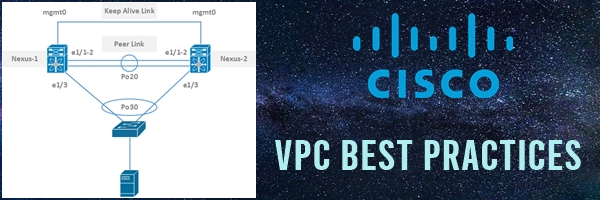
1.Best Practices for VPC Design:
- You should create a separate Layer 2 trunk port-channel between peer switches to transport non-vPC VLAN traffic.
- Do not use VPC to connect more than two Data Centers. You should go for OTV for that.
- Use multiple line cards for VPC peer-link. For example, if you choose 6 links for VPC peer-link, take ports from at least two separate line cards, more is better. It’s because, if one line card got faulty, you still have another line-cards to provide backup. Probability of peer-link down issue is less here.
- Use dedicated link for keep-alive. 1GE port is enough for keep-alive. Port-channel with 2x1G port is even better. In addition, try to take ports from multiple line cards just like peer-link recommendation.
2. Best practices for Configuration:
- Use a dedicated VRF for keep-alive link. For example, OUR-KEPPALIVE-VRF
- You must configure vpc keep-alive link before configuring peer-link. Otherwise, VPC will remain down.
- VLAN Pruning is highly recommended on peer-link. In other words, always configure allowed VLANs list in Peer-link.
- vPC peer-gateway should be enabled in the vPC domain.
- vPC ARP Sync should be enabled in the vPC domain.
- Delay restore should be enabled in the vPC domain & then add the time based on network profile.
- vPC graceful type-1 check should be enabled in the vPC domain.
- vPC auto-recovery should be enabled in the vPC domain.
- Auto-recovery reload-delay should be enabled in the vPC domain.
- vPC member port configuration must be same on both vPC peer devices.
- It is not must, but it is a good idea to use same vPC ID as port-channel ID for ease of configuration, monitoring, and troubleshooting.
- Active-Active LACP is recommended for member port.
If i miss any mostly used best practices, please comment below. So, that i can add them in my content. Thanks 🙂

