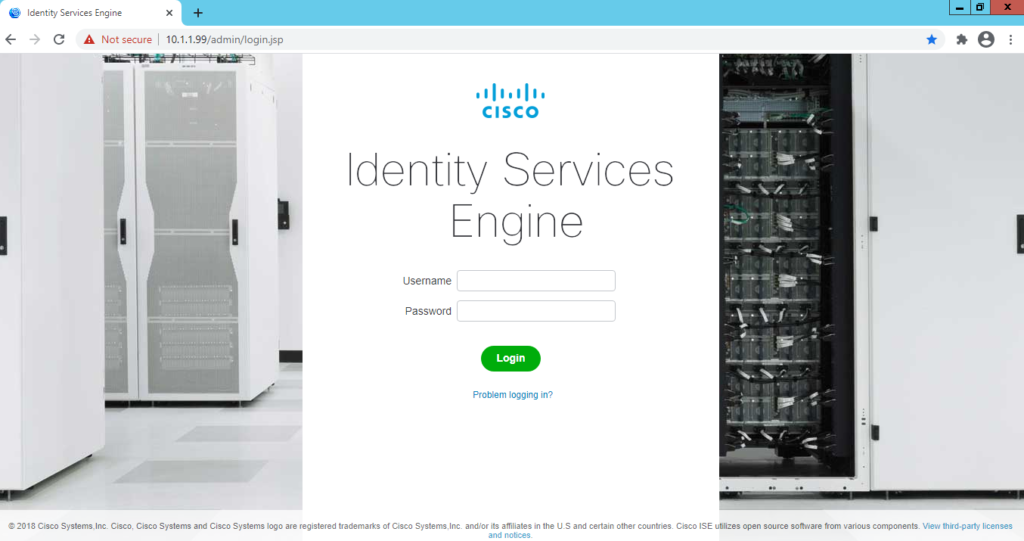Cisco Identity Services Engine (ISE) is a solution where you can do devices & users access controlling across wireless, wired, and VPN connections in your network. Today i am going to show you, how to install Cisco ISE 2.7 version. I am doing this in my LAB, so i am going to install eval version. Below are the minimum requirement for eval version-
- Memory: 16GB
- Number of CPUs: 4 cores
- Hard Dish: 200GB
Download ISE OVA file
Download your desire OVA file from Cisco.com. You need to have credentials to login and download.
Today is January 4th, 2021 and now 2.7 is the Cisco recommended version, although 3.0 is already released. That’s why i am installing 2.7 eval release.
How to install Cisco ISE 2.7
After adding OVA file into ESXi, power on the vm. Shortly, it will show a login screen. Login using setup as per instruction.
Press to continue ********************************************** Please type 'setup' to configure the appliance ********************************************** localhost login: setup Last login: Mon Jan 4 19:46:12 on tty1 /root/install.log:No such file or directory
Now, main configuration is beginning. You need to be prepared with below information whenever you are going to configure ISE node.
–> IP, Hostname, Name server IP(s), NTP server IP(s)
Press 'Ctrl-C' to abort setup Enter hostname[]: CISCO-ISE Enter IP address[]: 10.1.1.99 Enter IP netmask[]: 255.255.255.0 Enter IP default gateway[]: 10.1.1.254 Enter default DNS domain[]: letsconfig.com Enter primary nameserver[]: 10.1.1.60 Add secondary nameserver? Y/N [N]: Y Enter secondary nameserver[]: 10.1.1.61 Add tertiary nameserver? Y/N [N]: N Enter NTP server[time.nist.gov]: 10.1.1.70 Add another NTP server? Y/N [N]: N Enter system timezone[UTC]: Asia/Dhaka Enable SSH service? Y/N [N]: Y Enter username[admin]: admin Enter password: Bha65#12W3 Enter password again: Bha65#12W3 Copying first CLI user to be first ISE admin GUI user... Bringing up network interface...
Wait for all the services being Up and running. You can check the status by running show application status ise.
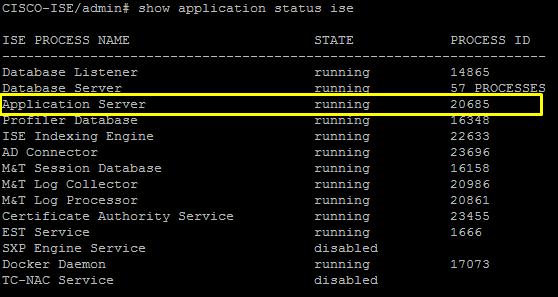
If application server is in running state, you will be able to login to the ISE GUI using admin credentials.