How to enable IPv6 on Router (Cisco IOS) is one of the very basic questions an engineer have, because by default Cisco doesn’t support IPv6 on it’s IOS images. In this tutorial, we will learn how to configure IPv6 in Cisco routers.
What is IPv6
- IPv6 is the latest Internet Protocol
- It’s 128 bit address which is segmented into 8 fields, separated by colons. Each segment is called HEXTET. Below are example of an IPv6 address.
- There is no broadcast in IPv6
- Facility to do Stateless Autoconfiguration
- There is no NAT/PAT
- It has improved header, etc.
Example:
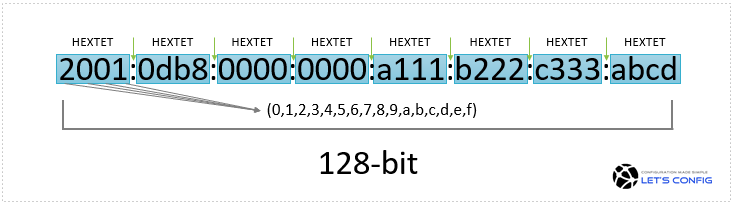
How to enable IPv6 on Router
Firstly, we need to enable IPv6 in IOS device by running below command-
ipv6 unicast-routing
Interface Configuration
There are two ways we can add IPv6 address in any interface.
Method# 1:
Adding full IPv6 address manually just like IPv4 address. As per below topology, we will configure IPv6 address in R-01 router in it’s gig0/0 interface.
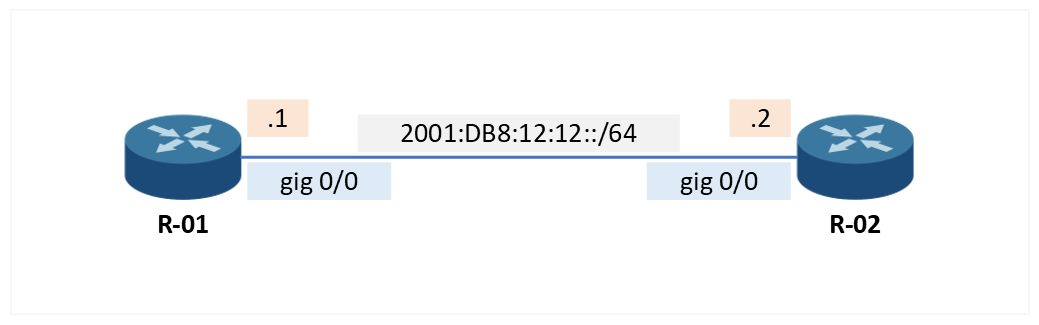
R-01#configure terminal R-01(config)#interface gigabitEthernet 0/0 R-01(config-if)#ipv6 address 2001:DB8:12:12::1/64 R-01(config-if)#no shutdown
Similarly, we need to configure 2001:DB8:12:12::2/64 in R-02 router. Now, let’s verify IPv6 address in the interfaces by running “show ipv6 interface brief”.
R-01#show ipv6 interface brief
GigabitEthernet0/0 [up/up]
FE80::5200:FF:FE01:0
2001:DB8:12:12::1
GigabitEthernet0/1 [administratively down/down]
unassigned
GigabitEthernet0/2 [administratively down/down]
unassigned
GigabitEthernet0/3 [administratively down/down]
unassigned
R-01#As you can see we have 2001:DB8:12:12::1 as global IP address with FE80::5200:FF:FE01:0 link-local address.
Now, lets verify interface details after adding IPv6 address in gig0/0 interface.
R-01#show ipv6 interface gigabitEthernet 0/0
GigabitEthernet0/0 is up, line protocol is up
IPv6 is enabled, link-local address is FE80::5200:FF:FE01:0
No Virtual link-local address(es):
Global unicast address(es):
2001:DB8:12:12::1, subnet is 2001:DB8:12:12::/64
Joined group address(es):
FF02::1
FF02::2
FF02::1:FF00:1
FF02::1:FF01:0
MTU is 1500 bytes
ICMP error messages limited to one every 100 milliseconds
ICMP redirects are enabled
ICMP unreachables are sent
ND DAD is enabled, number of DAD attempts: 1
ND reachable time is 30000 milliseconds (using 30000)
ND advertised reachable time is 0 (unspecified)
ND advertised retransmit interval is 0 (unspecified)
ND router advertisements are sent every 200 seconds
ND router advertisements live for 1800 seconds
ND advertised default router preference is Medium
Hosts use stateless autoconfig for addresses.
R-01#Method# 2:
Now, let’s add IPv6 address using stateless autoconfiguration feature. Stateless autoconfiguration feature will help you to get a IPv6 address from it’s block. In other words, it’s ack as a mini-dhcp server that provides IPv6 address for it’s all the connected devices.
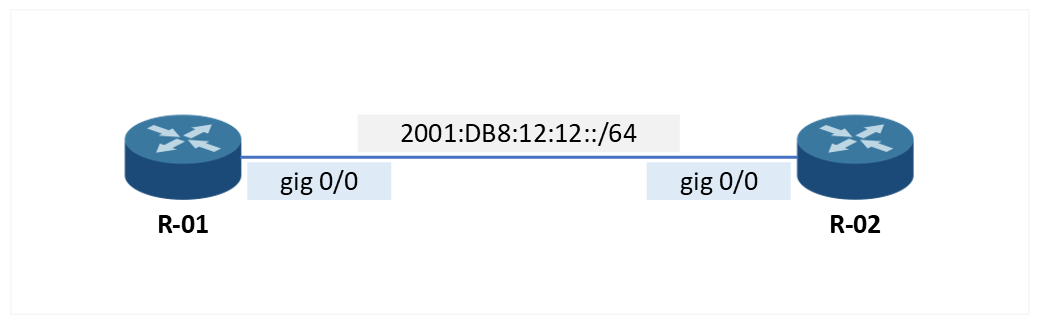
R-01 Router Configuration: R-01#configure terminal R-01(config)#interface gigabitEthernet 0/1 R-01(config-if)#ipv6 address 2001:DB8:12:13::/64 eui-64 R-01(config-if)#no shutdown
R-02 Router Configuration: R-02#configure terminal R-02(config)#interface gigabitEthernet 0/0 R-02(config-if)#ipv6 address autoconfig R-02(config-if)#no shutdown
If we check IPv6 details for interfaces, we can clearly see interface last 4-HEXTET of link-local is added as interface IP. Above all, lets check interface IP details.
R-01#show ipv6 interface brief
GigabitEthernet0/0 [up/up]
FE80::5200:FF:FE01:1
2001:DB8:12:13:5200:FF:FE01:1
GigabitEthernet0/1 [administratively down/down]
unassigned
GigabitEthernet0/2 [administratively down/down]
unassigned
GigabitEthernet0/3 [administratively down/down]
unassigned
R-01#Let me know if you have any questions.
IPv6 Planning for Peer:
https://blog.apnic.net/2019/08/22/how-to-ipv6-address-planning/
https://datatracker.ietf.org/doc/html/rfc6164

